Make URLs clickable in Sublime Text
July 16, 2013 in ProjectsI’ve just updated my Clickable URLs plugin for Sublime Text to be compatible with Sublime Text 3, so now’s a good time to talk about it on this blog.
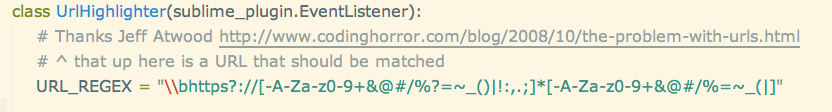
Clickable URLs at work
So what does Clickable URLs do? Two things.
Firstly, it finds and underlines URLs in any file you open. May it be a link in a source code comment, or an HTML reference, or anything else.
Secondly, it lets you open those URLs in your webbrowser. By default, it opens them with ⌘+⌥+↩. If you’re willing to part with one of the mouse selection mechanisms (and you’re that kind of person that brings a mouse to a text editor), you can bind it to a mouse click.
That’s it, a small and sweet plugin that scratches one particular itch of mine.
Install it with Package Control (as you should), or by unzipping the package into your Sublime Text packages folder.


