Water, laptops, and how to assemble and install Macbook Air keys
September 16, 2013 in HardwareThe calamity
My Air had met its mortal enemy a couple of days ago: dihydrogen monoxide. Contact with this dangerous chemical had left a couple keys (“A” and “S”, no less) out of order.
Now there are two ways water can mess up your laptop keyboard.
It can fry up electronics, which is non-repairable and will lead to a costly replacement. It’s also non-DIY-friendly, since it requires taking the entire Macbook apart. Miniaturization takes its toll here.
But from what I know, getting water into electronics isn’t very easy these days. More often, you’ll get water inside the key switches, which apparently makes them non-responsive. So don’t panic! If only a couple of keys are broken, chances are they can be fixed.
The fix
First, I pried open the faulty keys with a flathead screwdriver. That was the easy part. Just be gentle.
Then I left them to dry for a day and then used a hair dryer on low for five minutes or so. If I had time to spare, I’d go with more passive drying, but I’m a busy man.
Putting keys back into the keyboard
When I was sure that the keys work properly, it was time to assemble them. Since there is no manual online for this particular model of keyboard, I made one myself.
Macbook Air has scissor switch keys, as most other laptops. They consist of a rubber dome on the main keyboard board, a key cap and two tiny plastic parts that look like this:

Line them up (flat side up), and snap them together where the blue arrows are.
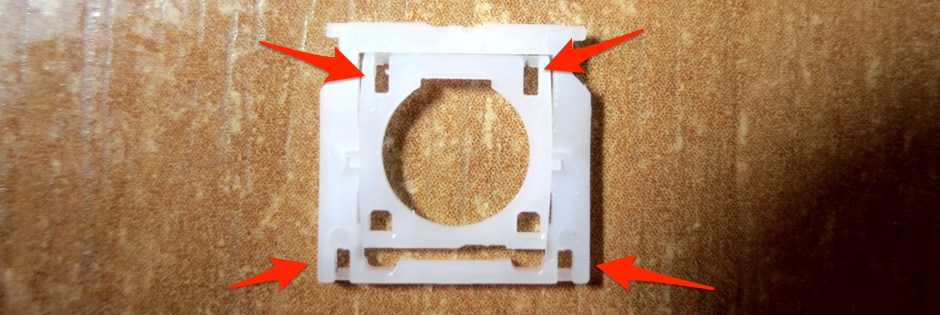
Now look at the holes marked by red arrows. Look at the empty spot in the keyboard: it should have four little hooks, marked by arrows here:
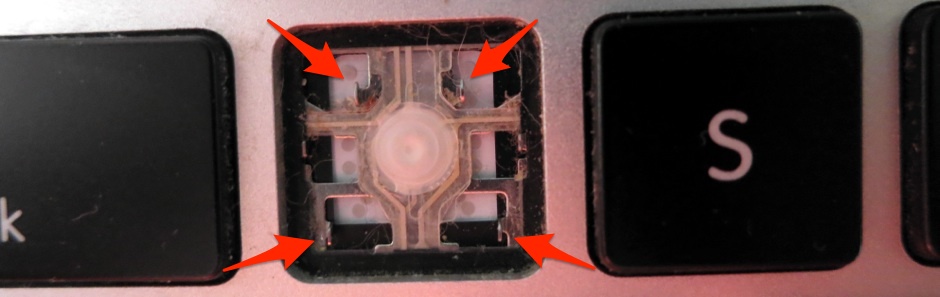
Gently lower the holes on the hooks and they should snap into place. Be careful, everything here will break from excessive force.
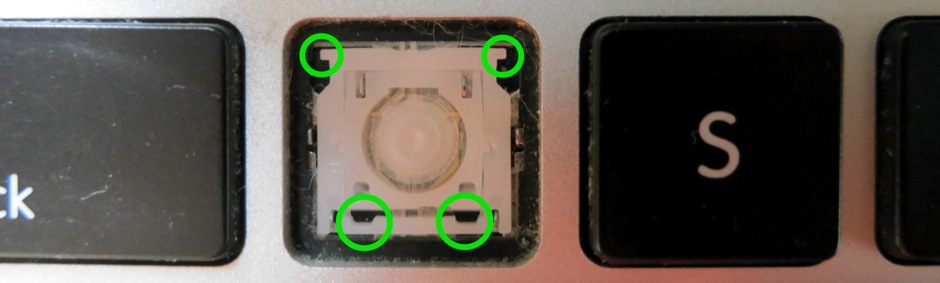
Now take the key cap and push it onto the plastic stuff. There are four places where it should latch on. You can push harder this time, and make sure the key is attached from all sides.

All done!


